Macのローカル開発環境にCakePHP2.3.0をインストールした時のメモ。(httpd.confの設定を修正)
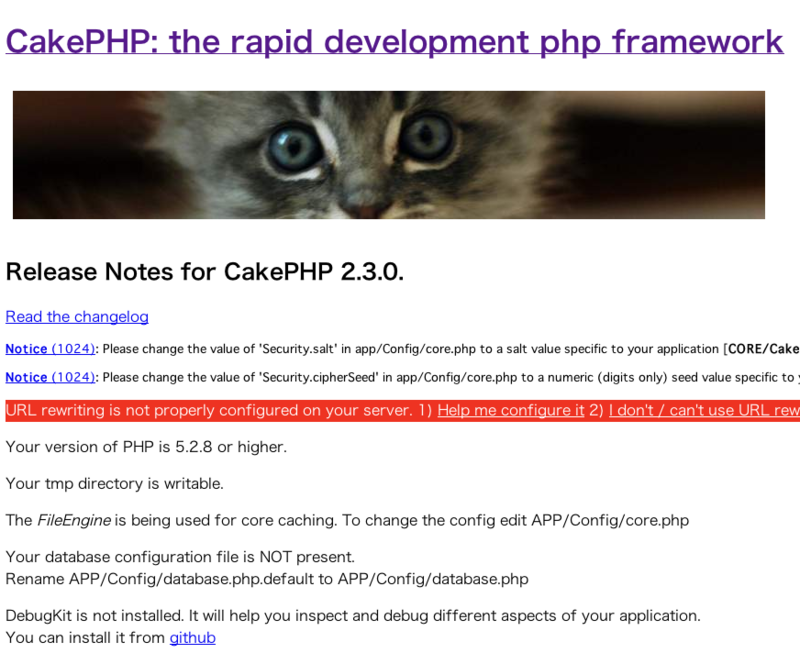
赤い背景色のエラーメッセージの内容はこんな感じです。
URL rewriting is not properly configured on your server. 1) Help me configure it 2) I don't / can't use URL rewriting
これは「AllowOverride」の設定がおかしいかも?ということで「httpd.conf」を確認してみます。
sudo vi /etc/httpd/conf/httpd.conf
httpd.confの内容が表示されます。
(viの操作方法はググって下さいね)
〜省略~
<Directory "/var/www/html">
#
# Possible values for the Options directive are "None", "All",
# or any combination of:
# Indexes Includes FollowSymLinks SymLinksifOwnerMatch ExecCGI MultiViews
#
# Note that "MultiViews" must be named *explicitly* --- "Options All"
# doesn't give it to you.
#
# The Options directive is both complicated and important. Please see
# http://httpd.apache.org/docs/2.2/mod/core.html#options
# for more information.
#
Options Indexes FollowSymLinks
#
# AllowOverride controls what directives may be placed in .htaccess files.
# It can be "All", "None", or any combination of the keywords:
# Options FileInfo AuthConfig Limit
#
AllowOverride None
#
# Controls who can get stuff from this server.
#
Order allow,deny
Allow from all
</Directory>
〜省略~
AllowOverride の設定が None になっているので、これをAllに修正して保存します。
〜省略~
# AllowOverride controls what directives may be placed in .htaccess files.
# It can be "All", "None", or any combination of the keywords:
# Options FileInfo AuthConfig Limit
#
AllowOverride All ←ここですよ
#
# Controls who can get stuff from this server.
〜省略~
httpdを再起動すればエラーメッセージが表示されなくなります。
service httpd restart